Generate Accurate YouTube Transcripts Online in Seconds
Ever wished you could grab the entire script of a YouTube video without pausing, rewinding, or typing for hours? Now you can. YouTube to Transcript turns any video into a clean, well-organized YouTube transcript in just seconds. Whether you’re a content creator, student, or professional, our free AI YouTube transcript generator delivers fast, reliable, and multilingual results — all from your browser. No setup. No sign-up. Just results.
Try It Now for Free — Paste Your Link and Go!
YouTube Transcript Downloader
Try the samples below


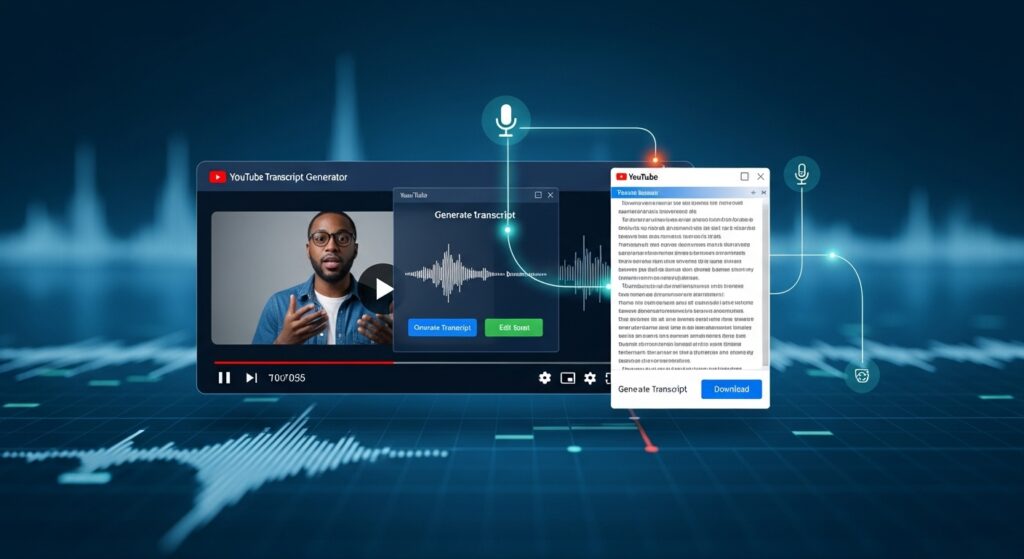
What is a YouTube Transcript — and Why It Matters
A YouTube transcript is the text version of everything spoken in a video — auto-generated by YouTube or extracted using AI.
Transcripts make your videos searchable, accessible, and reusable. They help creators boost SEO, let viewers find key moments instantly, and make your content inclusive for everyone — from global audiences to those who are deaf or hard of hearing.
If you’ve ever wondered how to get a transcript of a YouTube video, this tool gives you an instant, polished version — ready to copy, edit, or share anywhere.
Step 1
Paste your YouTube video URL — works instantly with any public video.
Step 2
Click “Generate Transcript.” Our AI extracts speech and converts it into text automatically.
Step 3
Copy, edit, translate, or download — all in one click, no sign-up required.
It’s that simple — your YouTube video to text converter is ready whenever you are.
How It Works Behind the Scenes
Our transcript generator for YouTube automatically extracts video captions or converts audio into text using advanced AI models.
It cleans timestamps, fixes grammar, and organizes everything into a readable format — no filler words, no messy layout. Even for long or fast-paced videos, the output stays accurate, neat, and easy to use.
Key Features
Fast, reliable, and accurate transcripts at your fingertips.
Fast, Effortless, and Reliable Transcribing
Just paste your YouTube video link, click Generate, and you’ll get your YouTube video transcript instantly. Our AI uses advanced speech recognition for quick, accurate results — even on longer videos.
High-Quality, Organized Transcripts & AI Summaries
Get neatly formatted transcripts that are easy to read, copy, and repurpose. Want highlights instead of the full text? Use built-in AI tools to summarize, rewrite, or extract bullet key points in seconds.
Multilingual Support & Translation
Break language barriers effortlessly. Translate your transcript into 120+ languages with one click and make any video accessible worldwide.
Search & Edit with Ease
Looking for a specific phrase or idea? Instantly search within your transcript using simple keywords, then copy or edit live before downloading. Perfect for lectures, interviews, and research projects.
AI Integration & Free Prompt Library
Go beyond transcription with our YouTube transcript generator online. Summarize, analyze, rewrite, or extract insights from your transcript using smart AI prompts — no extra tools needed.
Easy Copy, Download & Multi-Format Export
Export transcripts in TXT, DOCX, or PDF formats. Clean files with or without timestamps make it easy to quote, edit, or publish anywhere.
Secure and Private
Your privacy matters. We never store your files, transcripts, or video data. Everything stays local to your device — completely secure and private.
Bonus Tip: Open YouTube’s Native Transcript (If You Want To)
You can still access YouTube’s built-in transcript feature below the video description.
Click “More” → “Show Transcript” to see the raw text version with timestamps.
But with our YouTube video transcript generator free, you can skip the extra steps and instantly get a polished, editable result — plus translation and summary options YouTube doesn’t provide.
Accessibility & SEO Benefits
Transcripts make your content more inclusive and discoverable. Viewers can follow along even in noisy or quiet environments.
Search engines can index your YouTube transcript text, improving your video’s ranking and visibility.
You can also transcribe YouTube video to text and reuse that content for blog posts, newsletters, and social media captions — saving hours of manual writing time.
Pro Tips for Best Accuracy
Who Can Benefit From Our YouTube Transcript Tool?
From students to creators, our online subtitle generator helps everyone save time and convert speech to text instantly.
Students & Learners
Convert YouTube lectures and tutorials into transcripts for quick revision and note-taking.
Professionals & Marketers
Create training material, reports, and SEO-rich content without hours of manual typing. Professionals across industries are using YouTube transcripts to boost productivity, save time, and enhance creativity every week.
Content Creators
Turn YouTube videos into blog posts, captions, scripts, or newsletters effortlessly.
Researchers
Transcribe long discussions, podcasts, and documentaries into searchable text for analysis.
Why Choose YouTube Transcript Generator?
Compared to Other Tools
Unlike browser extensions or paid apps like Tactiq or TubeTranscript, our tool runs entirely in your browser. No downloads, no registration, and no tracking — just a free AI YouTube transcript generator that works on any public video with pure simplicity.
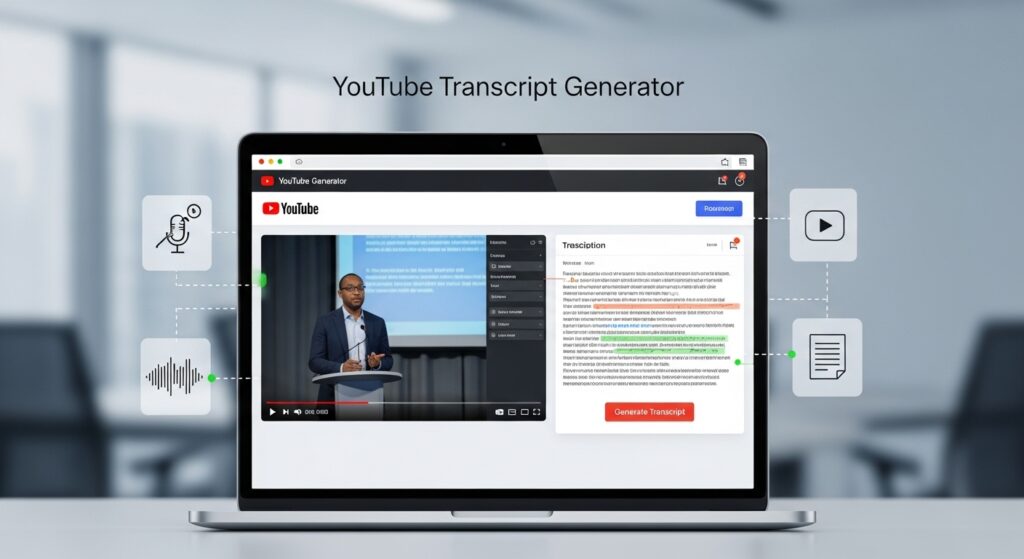
Accurate and Reliable YouTube Transcripts
Our YouTube transcript tool is designed with accuracy in mind. Unlike auto-generated captions that often miss words or produce errors, our system ensures clean, structured transcripts that are easy to read and edit. This makes it perfect for creating captions, repurposing video content, or preparing detailed notes without worrying about mistakes.
We focus on delivering reliable results every time. Whether it’s a short clip or a long lecture, the transcript maintains formatting and context, making it suitable for professional, educational, and personal use. With our tool, you can trust that your transcripts will be fast, dependable, and ready to use instantly.
See how different professionals leverage YouTube transcripts
We help different professionals save time, create new content, improve accessibility, and streamline their workflows. From marketers and educators to content creators and researchers, transcripts open up endless possibilities across industries.
- For Marketers & Businesses
- For Content Creators & Podcasters
- For Journalists & Writers
- For Researchers & Students

What People Are Saying
Hear directly from creators, educators, and professionals who simplified their work with our transcript generator.
Conclusion
Start Transcribing Now — It’s Free, Fast & AI-Powered!
Paste your YouTube link and turn it into clean, accurate text in seconds — no sign-up required.















